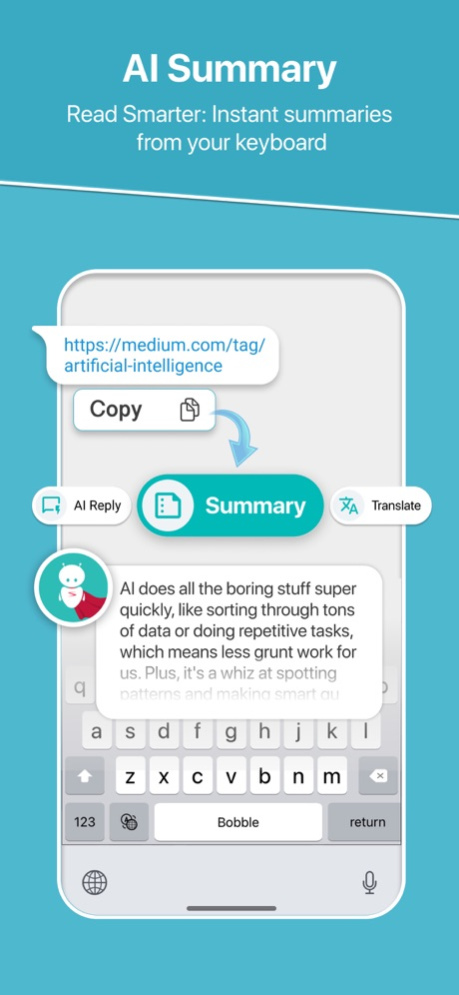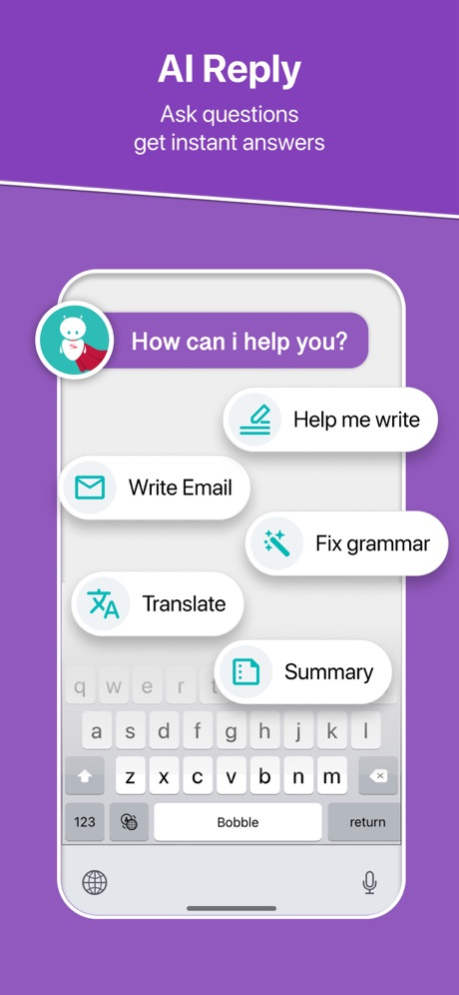Bobble AI Keyboard Assistant 9.3
Free Version
Publisher Description
Bobble AI Keyboard: Your mobile-native AI Assistant – Now More Intelligent Than Ever!
Ready to Unlock Your Productivity Superpower?
All the tools you need — a multilingual AI Keyboard, supercharged AI Chat, and state-of-the-art content (Stickers, GIFs, Memes, Emojis, …) recommendations — are just one tap away.
How do I switch my default keyboard to Bobble AI?
To switch to the Bobble AI Keyboard:
1. Tap and hold the keyboard key
2. Select “Bobble AI Keyboard”
If you don't see “Bobble AI Keyboard” on the keyboard list, you need to enable it in settings:
1. Go to the Settings app
2. Scroll down and select “Bobble AI”
3. Select “Keyboards”
4. Enable “Bobble AI” and Allow Full Access
Introducing the Enhanced Bobble AI Keyboard Assistant:
Elevate your texting game with the latest AI-driven features. Packed with lively stickers, fun GIFs, emojis, memes, and an array of themes and fonts, it's the ultimate free keyboard app now supercharged with advanced AI capabilities.
AI-Powered & User-Loved features:
-AI Summary: Summarize any text or web page instantly. Just copy any URL link or text for quick insights.
-AI Reply: Enhance your chats with AI-powered responses. Simply copy any text for context-aware replies.
-AI Translate: Easily translate text into any language, simplifying global communication.
-Emojis & Emoticons: Express yourself with a wide array of emojis for every occasion.
-AI Predictive Text: Smart suggestions for Emojis, Memes, Stickers, and GIFs.
-Smart Correction: Effortless typing with intelligent word correction.
-Stylish Fonts: Choose from a variety of fonts to match your style.
-Customisable Themes: Personalize your keyboard with unique themes. Daily Content: Enjoy new Jokes, Shayari, Quotes, and Stories daily for sharing.
Why Choose Bobble AI Keyboard Assistant?
-All-in-One Keyboard: Stickers, GIFs, fonts, stylish texts, daily stories, and customisable themes.
-Performance and Reliability: Fast typing, reliable functionality, smart personalized suggestions, and predictive AI.
-Personalized Bobble heads: Create and share unique stickers and GIFs with your cartoon bobblehead.
Multilingual & AI-Translated:
-Typing in your native language with support for regional & international languages.
-AI-powered translation for seamless global communication.
Privacy-Centric AI:
-Your Words Are Your Privacy-First by Design I do not track, store, or collect what you type or say in any way, and I will never rent or sell your account data.
Advanced User Tips:
-Adaptive AI Learning: Bobble learns your vocabulary for quicker, smarter suggestions.
-Customisable Themes: Choose themes with or without key borders.
-Gesture Control: Swipe on the spacebar for precise cursor movements.
Celebrate With Artificial Intelligence:
-Festive stickers and more, now with an AI twist!
Does Bobble AI Keyboard work with all apps?
Yes! Bobble AI Keyboard works in all your favourite apps and browsers. You can use all AI features on Twitter, Telegram, Facebook, iMessage, Messenger, WhatsApp, Gmail, Apple Mail, Instagram, TikTok, Roblox, Twitch, Discord, Kik, Snapchat and thousands of other apps and websites.
Mar 14, 2024
Version 9.3
Guess what? Bobble Keyboard just leveled up! Typing feels like a dream, smoother than ever. We're rolling out the red carpet for our AI squad - predictions, suggestions, and autocorrect that get you. And for the cherry on top? Our GenAI features: Translate, Summarize, and Reply are ready to rock your chats. Let’s make typing fun again!
About Bobble AI Keyboard Assistant
Bobble AI Keyboard Assistant is a free app for iOS published in the System Maintenance list of apps, part of System Utilities.
The company that develops Bobble AI Keyboard Assistant is Touchtalent. The latest version released by its developer is 9.3. This app was rated by 1 users of our site and has an average rating of 3.0.
To install Bobble AI Keyboard Assistant on your iOS device, just click the green Continue To App button above to start the installation process. The app is listed on our website since 2024-03-14 and was downloaded 108 times. We have already checked if the download link is safe, however for your own protection we recommend that you scan the downloaded app with your antivirus. Your antivirus may detect the Bobble AI Keyboard Assistant as malware if the download link is broken.
How to install Bobble AI Keyboard Assistant on your iOS device:
- Click on the Continue To App button on our website. This will redirect you to the App Store.
- Once the Bobble AI Keyboard Assistant is shown in the iTunes listing of your iOS device, you can start its download and installation. Tap on the GET button to the right of the app to start downloading it.
- If you are not logged-in the iOS appstore app, you'll be prompted for your your Apple ID and/or password.
- After Bobble AI Keyboard Assistant is downloaded, you'll see an INSTALL button to the right. Tap on it to start the actual installation of the iOS app.
- Once installation is finished you can tap on the OPEN button to start it. Its icon will also be added to your device home screen.